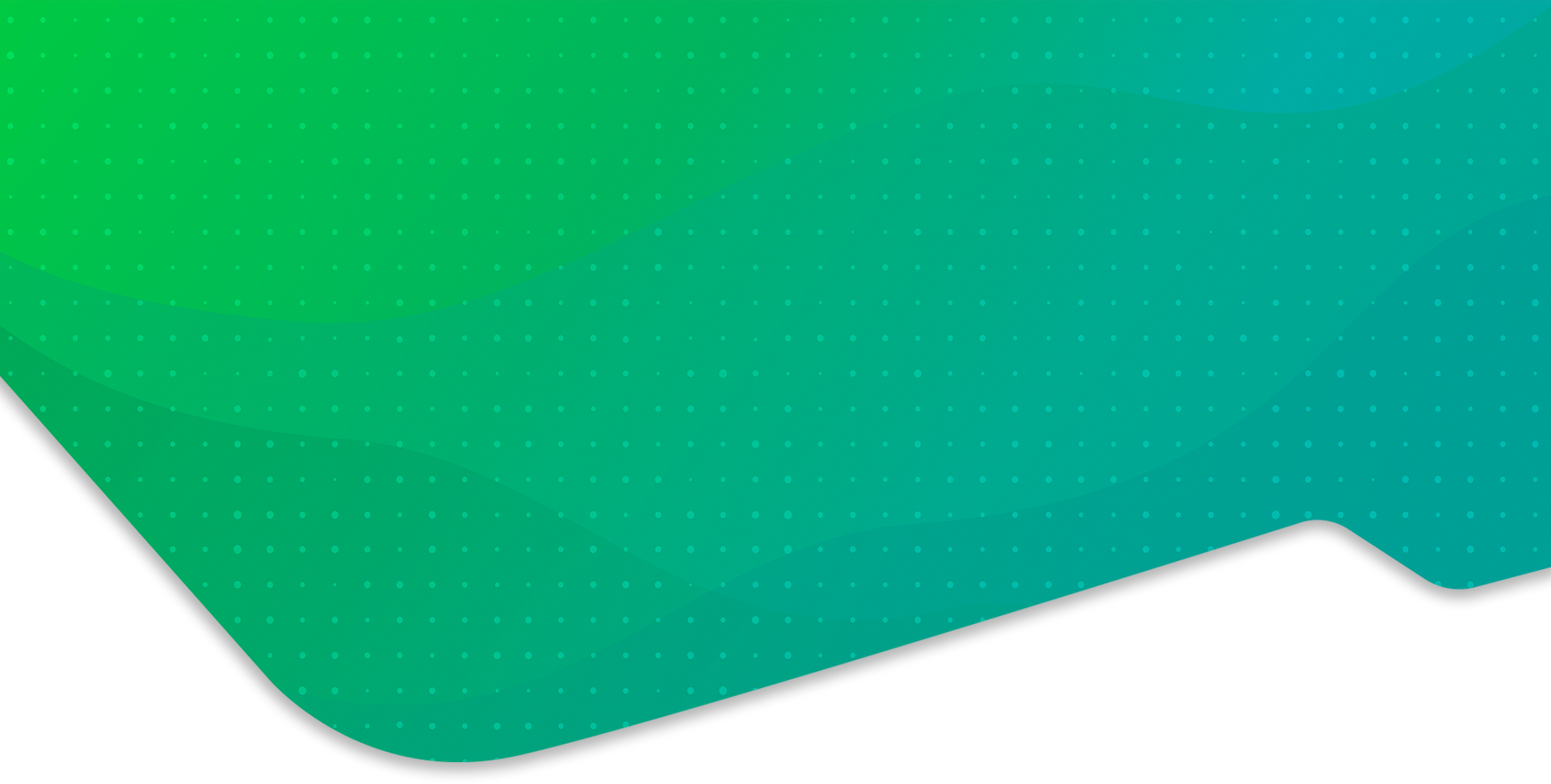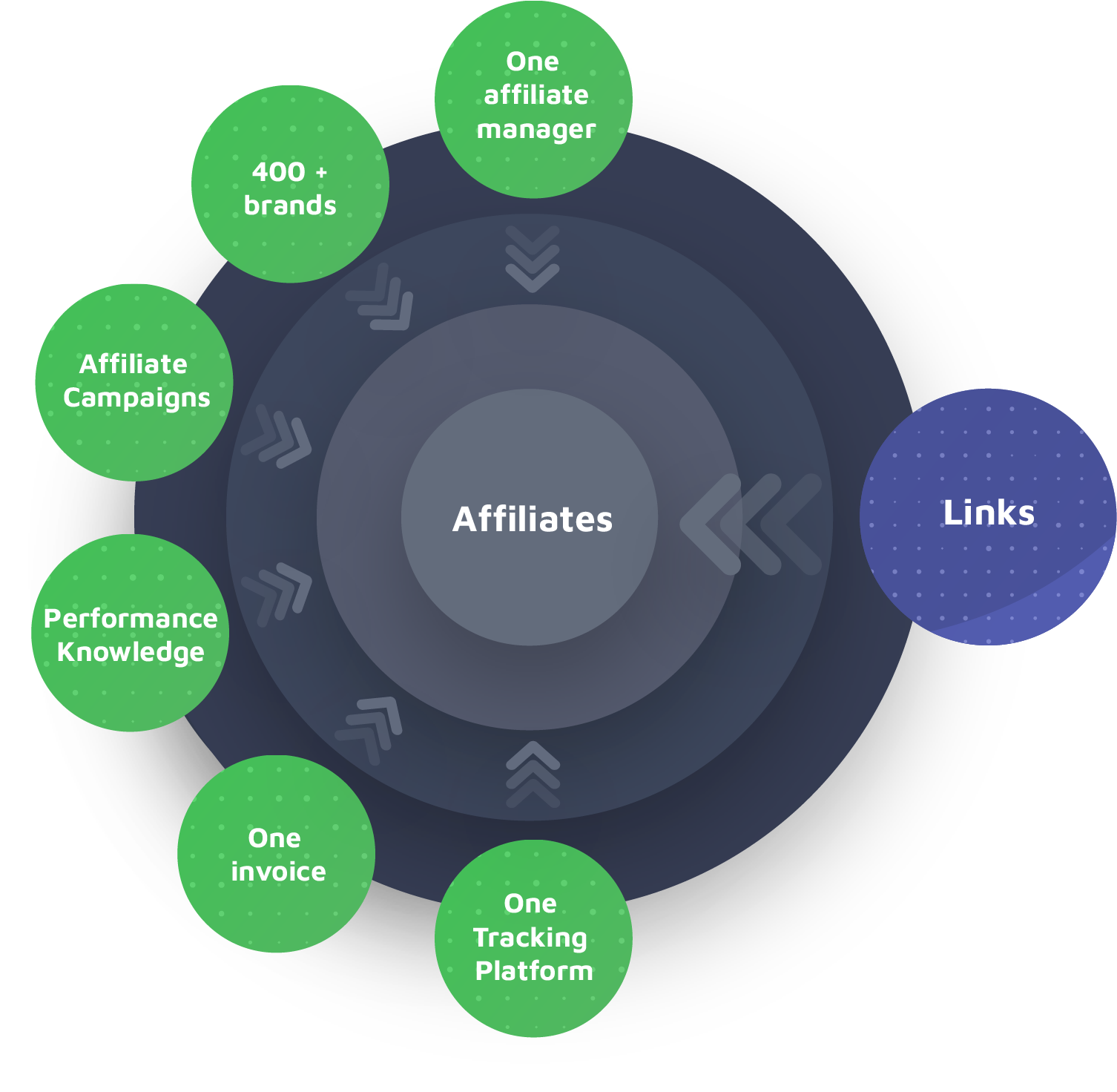Are you an ambitious operator seeking to expand your customer base across 15+ countries? Look no further!
Our comprehensive solution enables you to acquire customers through various channels such as Google, Facebook, Instagram, and our extensive network of external affiliates.
Are you looking for organic growth in the search engines? Then let us help you with linkbuilding! Access our network of iGaming related domains from 30+ countries! Connect with the top Casino and Sports Media today